16. Programming the FPGA¶
After the installation of Vivado, we will have to clone the fpga repository and edit an existing project for our Hello World project.
16.1. Clone FPGA GitHub repository¶
Go to the Red Pitaya GitHub site, and download the ZIP folder of this project.
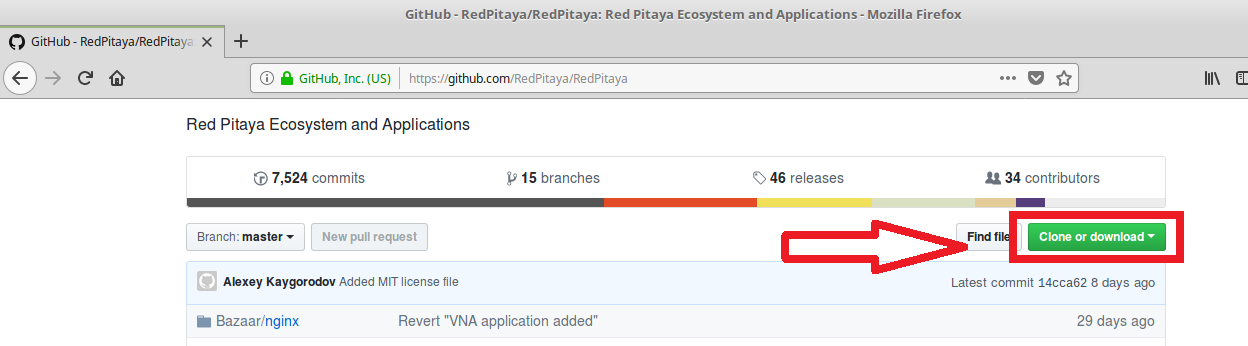
16.2. Make a FPGA project¶
Go to the downloaded ZIP location and extract it. You will enter the fpga folder and make a Vivado project. Open a Terminal and input the following commands.
cd Downloads/
cd RedPitaya-master/
cd fpga/
. /opt/Xilinx/Vivado/2017.2/settings64.sh
make project PRJ=v0.94
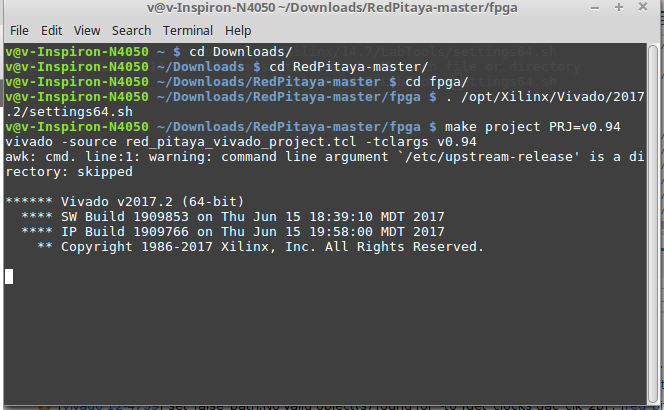
For this project you will only have to edit the red_pitaya_top.sv file. In the beggining of the file edit the port led_o assignment. Write the port as an output logic.
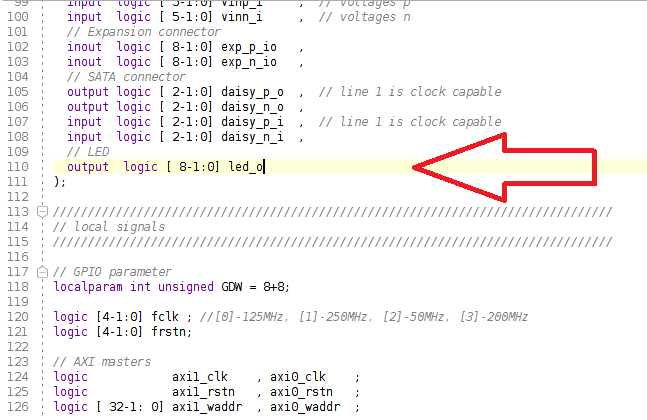
Now edit this part of the file and comment the led_o port.

Finally insert this code at the end of the module that has a purpose of led blinking. Input that before endmodule: red_pitaya_top.
reg [27:0]counter = 28'd0;
reg led = 1'b0;
always @ (posedge adc_clk) begin
counter = counter+1;
if (counter == 28'd256000000) begin // 256e6 periods of clock of 128 MHz
led = ~led; // led will blink with a period of 2 sec
counter = 28'd0; // start again
end
end
assign led_o[0] = led; // assign the register to the led output
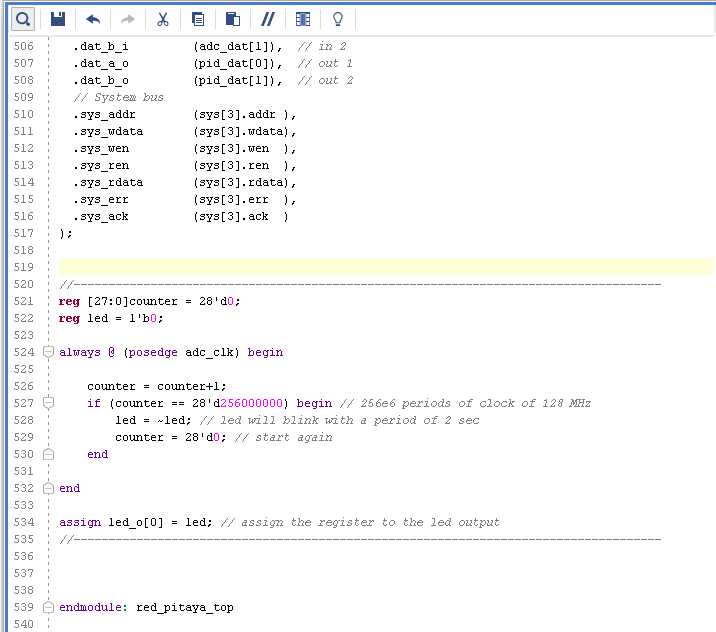
Now you have to start Synthesis, Implementation and Write bitstream. Press the button to start the synthesization.
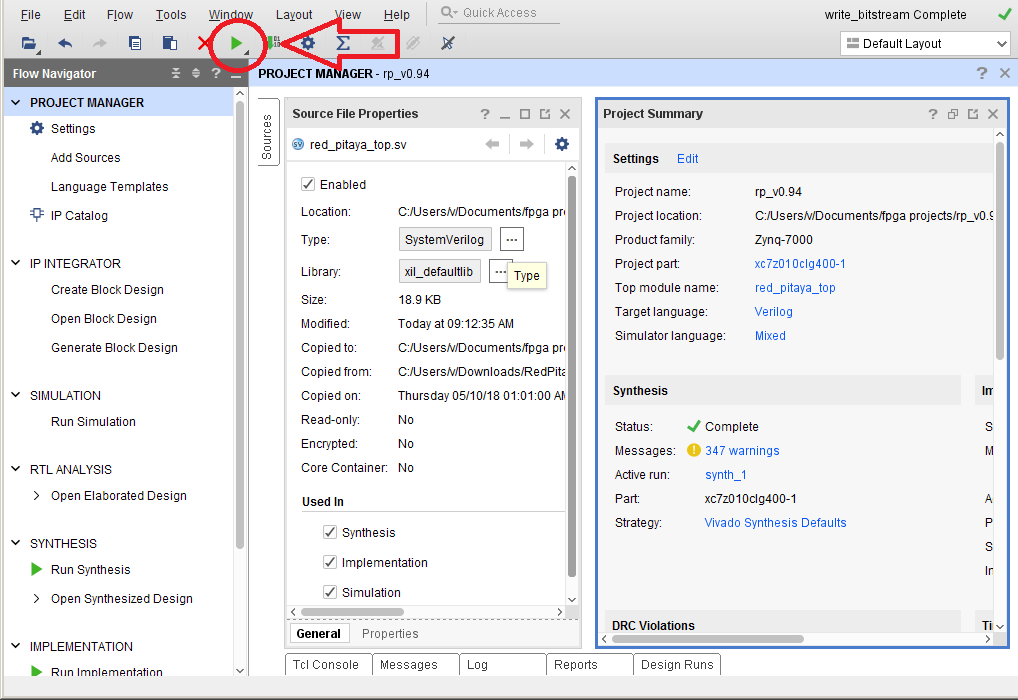
After finished synthesis. Start Implementation.
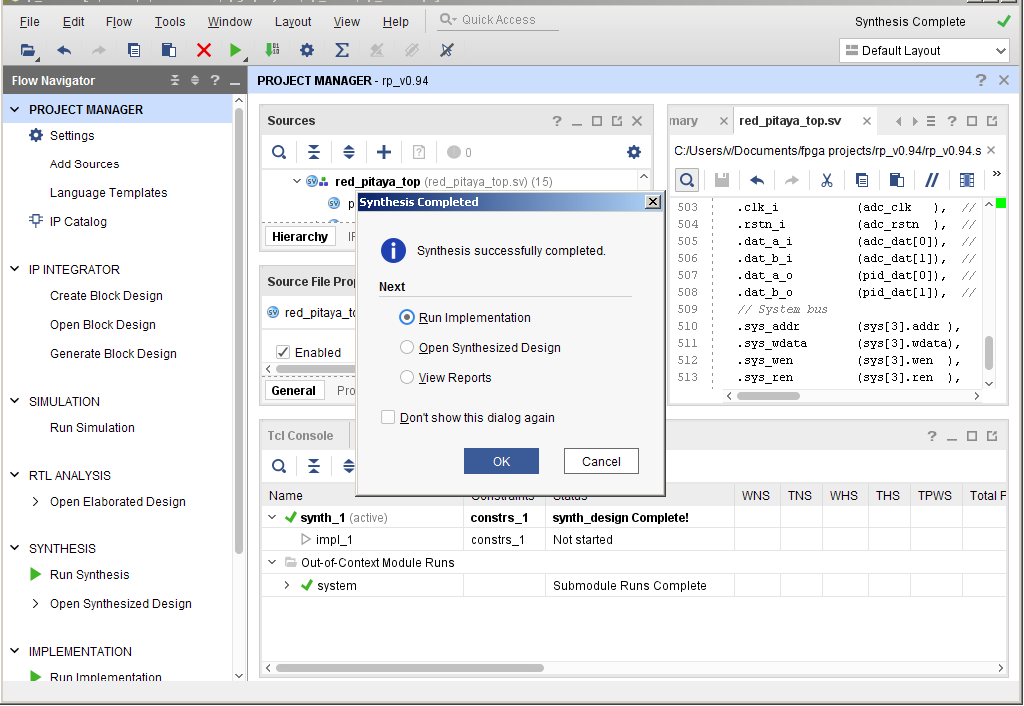
Finished Implementation. Start Write bitstream.
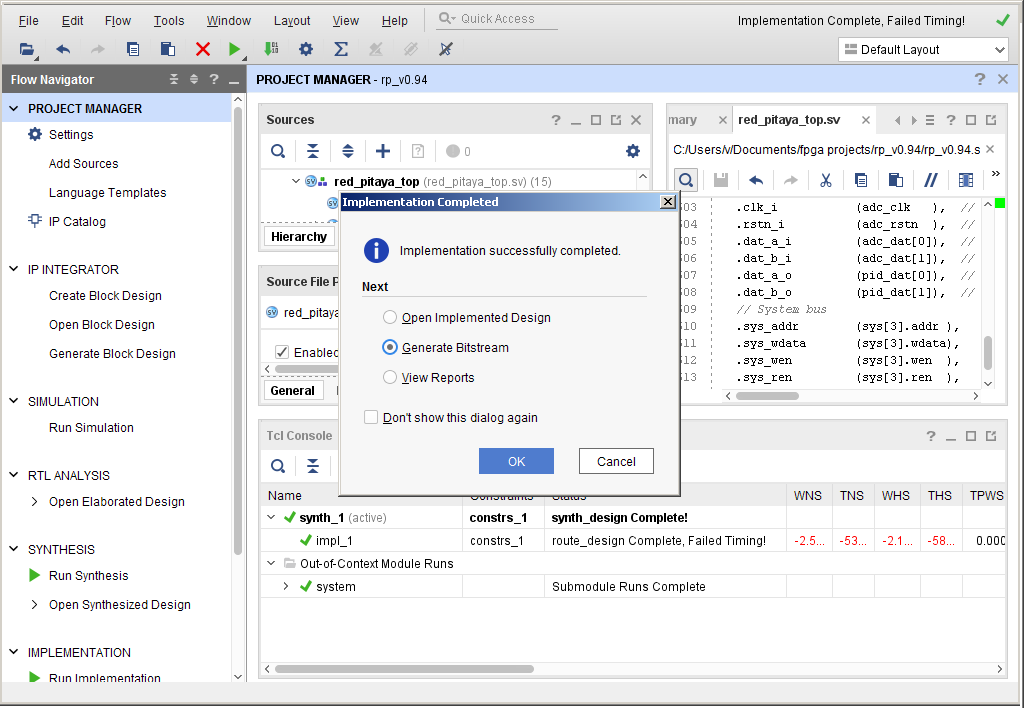
Now you have the bitstream file red_pitaya_top.bit located in …/fpga/prj/v0.94/project/repitaya.runs/impl_1
You have to send this file to your red pitaya board. Open a terminal and connect to red pitaya using ssh connection. In redpitaya enable read-write operation.
ssh root@your Red Pitaya IP
redpitaya> rw
Open another Terminal and go to the .bit file location.
cd Downloads/RedPitaya-master/fpga/prj/v0.94/project/repitaya.runs/impl_1
Send the file .bit to redpitaya with scp command.
scp red_pitaya_top.bit root@your Red Pitaya IP:/tmp
Go back to redpitaya Terminal, check if you have the copy red_pitaya_top.bit
redpitaya> cd /tmp
redpitaya>ls
Load fpga.bin to xdevcfg with
redpitaya> cat /tmp/fpga.bin >/dev/xdevcfg
Congratulations the led should be blinking and you implemented the project in the FPGA.